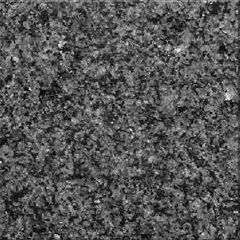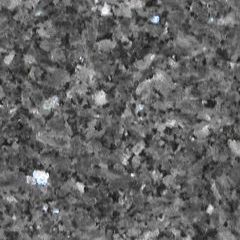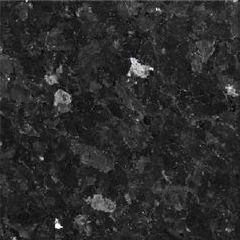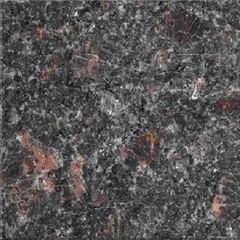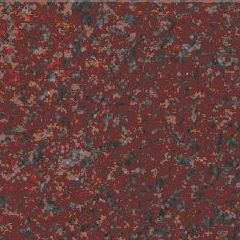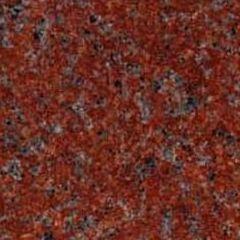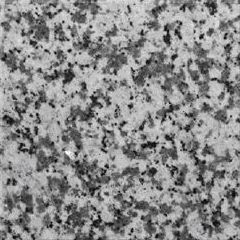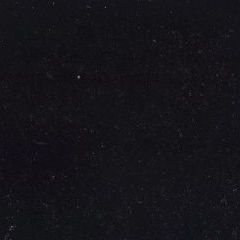Instructions
- Select an option to proceed to the next step e.g. Arris
- Drag a component to reposition it
- Undo, redo, zoom or reset your monument using the buttons on the left side
- Download, print, save or load your monument using the buttons on the right side
- Adjust your printer settings to increase the print size
- To go back, click on a component once it has been completed
- Add a message on your monument by clicking ‘Add text’
- Click ‘Get a quote’ once you have completed each step and finished customising your monument